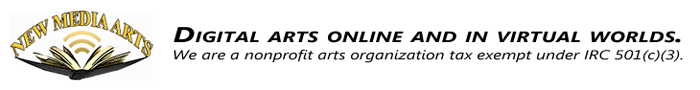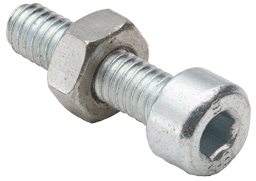
In a previous blog I wrote about setting up a company CC gmail account, using filters to forward to multiple participants. Every board member adds it to the CC line on company emails, so every board member gets a copy of everything and we have a record of most company communications.
We experienced overwhelming “TMI” (Too Much Information) after setting this up, and quickly started encouraging everyone to put better descriptions in their email subject lines and the names of the people the message is meant for in the top line of the body of the message. Every time, even for quick answers. We don’t always remember, but it did get better. Board members can join conversations they want to be involved in and delete everything else.
The next phase of the setup was to convert those emails to searchable documents that we can upload and access in cloud storage.
We use as much free stuff as possible, not just because it’s easier on our tiny budget, but because we teach as much as we can on how we do what we do. It doesn’t do any good to show people how to do stuff if they have to buy expensive software to get it done. I ditched MS Outlook in favor of ThunderBird to manage emails. The free download and instructions are here: Free Download
One lovely thing about ThunderBird is how customizable it is. There are many addons available, some of which are here: Addons
I got our company back up gmail account configured in ThunderBird without difficulties, and Thunderbird nicely gathered all the gmail messages to its Inbox folder.
The board wants backups uploaded once a month, so I set up a folder in ThunderBird’s “Local Folders” with subfolders for each month: 2016-01, 2016-02, etc. Every day I move the CC emails from its inbox folder to the local folder for that month. At the end of the month I do this: right-click on the folder, and select ImportExportTools. You’ll see some options: 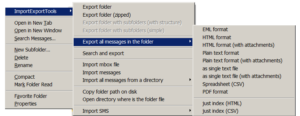 They all work fine, though some of the created files or folders are be too big to handle easily.
They all work fine, though some of the created files or folders are be too big to handle easily.
The easiest for me to save and upload turned out to be “plain text format with attachments”, which created a reasonably sized folder containing an html index file, subfolders with the attachments and a stack of the emails in plain text. If I am searching from my local hard drive the html index is modestly useful if everyone is writing good email subject headers. Searching in cloud drive storage, not so much. The best method turns out to be use Google Drive to store the folders, ignore the index, and use the Google Drive search bar to find and filter email messages.